RED camera location sound capabilities & the right connections
Location sound mixer/ recordist services for RED & any other camera
From Nick – For video, film or television crews shooting with RED cameras, (RED ONE, EPIC or SCARLET), I’m experienced at location sound mixing for these cameras, among several others having all the needed resources to connect, as well feed the cameras the cleanest sound recording on your production. As a veteran sound guy I also have experience with several other cameras in makes, as well models.
Cables for RED One, Scarlet, or EPIC
Count on me as your sound man to I have the correct audio cables to connect to all models of RED cameras including Lemo for time code & sync from camera to my sound mixing gear as well ensuring less work in post production as well. I’m also familiar with the cameras reference levels of each, and have prior production experience ensuring you a hassle free shoot, as well footage your editor can immediately use. 5 pin Lemo connections are used in the RED ONE, and 4 pin Lemo connections are used in EPIC or Scarlet for sync. Refer to the operation guide, and study the sections on Time Code, if you are new to RED camera audio. There are after market adapters made by Wooden Camera among others that adapt XLR based connections to the Brains of EPIC, and Scarlet modules as well.
Cables for other cameras, in Sony, Arri, Canon, Panasonic, Black Magic Design among others
I have the time code, as well audio connections specific to several cameras including Canon, Sony, Panasonic, Arri, Black Magic Design among others. Several cameras use XLR based connections for inputting audio, however, some XLR based connections span 5 pin, or 3 pin. As well, some cameras rely in 1/4″ connections or 1/8″ connections; all in my sound equipment packages. A good tip is always to inform your sound person in advance what cameras you are bringing, and if there additional recordings to transcriptions to be made on your production as well. Hiring me also will ensure confidence in you as a client knowing that I have worked with several cameras as a sound man for several years as well. Hiring me as your sound recordist also ensures my knowledge of several camera reference levels to prevent distorted audio / over-modulation as well, just clean, and good quality recordings. If I am booked on a production already on your shoot date I can refer you to another sound man with the right equipment to meet your productions needs, as well, to the camera you are using best needs.
To book me as the sound man on your shoot, the fasted method is to reach me by telephone at (720) 299-2084, or please also email me at: contact@misterphoton.com – I am based in Denver and provide location sound in all Colorado.
Setting Up Audio levels on RED Epic & Scarlet Cameras
It’s best to read the manuals for each camera model for each camera, and reference the “Record And Monitor Audio” section in the PDF documents supplied for free download at www.red.com – referred in the operations guide, called the “RED DSMC OPERATION GUIDE.” RED technical support says the ideal recording reference level is in between -20 & not exceeding -12. The brain only accepts mic level signals, and docking a PRO I/O module with XLR inputs enables 2 more channels, at line level input, as well has digital audio inputs not discussed here. Just remember MIC level for the brain only if the PRO I/O module is not docked to the camera in use. The digital inputs on the PRO I/O module are:
RED also offers technical support by telephone Pacific Time, Mondays to Fridays. You may also find other helpful information on other sound peoples websites. Searching You Tube at http://www.youtube.com – using phrases like RED (+model) +audio setup, or operation, or instruction, etc. RED also offers a section with videos on operation of their cameras, with most focus on EPIC or Scarlet models.
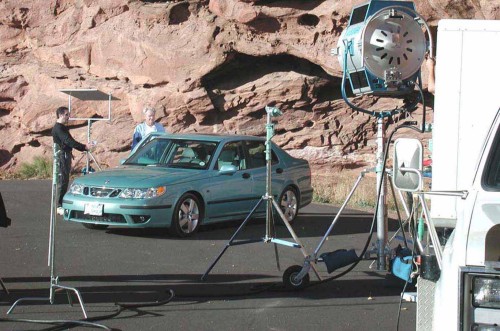
Producing a television commercial for Mike Shaw automotive, on a large set with a larger 6 person HD video crew.